June 9, 2016 Log No. 688
Recent New Features
I’ve been pretty busy adding new features to my project sites, Discoverit and Cocktailist. I think they’re pretty neat, here’s a quick rundown:
Discoverit:
- FINALLY implemented the color switching feature that I discussed in this previous post, using Colourlovers’ random palette API endpoint and some jQuery. Have relevant pages fire off a custom jQuery event so it reapplies the new palette to new elements, essentially reskinning the whole site. Since it is random, sometimes you’ll get palettes that are a little (or a lot) hard on the eyes, but after re-rolling at most 3 or 4 times, usually I end up with one I like even more than the standard Discoverit scheme. Give it a whirl!

Not a bad one, very aquatic
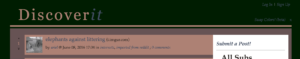
Now it’s woodsy!
Cocktailist:
- I added a decent number of features here. First, some refactoring of some of the large views to have more targeted rerenders, but that’s boring and no one wants to hear about that. So the first noticeable new feature is filtering of activity types in the Feed view. Much needed, and the first step to making Feed view actually interesting vs annoying/useless. First of many though.
- Restyled and reworked (or fixed, rather) the logic for adding/removing cocktails from user lists. It was previously implemented with a dropdown, which meant only 1 list per cocktail, and also had faulty display logic so when you’re on a cocktail, you don’t know if you already have it in a list or what. All fixed by using a checked list (a la Goodreads) and much more robust add/delete logic that keeps the page’s internal collection in sync with the adding/removing actions. Also reworked the code to be more efficient.
- Built out the Google Maps sprinkled through the site. Add my custom icon instead of the generic marker, implement InfoWindows (or actually InfoBubbles, an extension of InfoWindow that makes styling it so much easier), refine the marker array to only have 1 marker per bar vs before when it was 1 marker per cocktail, and add intuitive controls like clicking a marker to zoom in, and clicking the InfoBubble to filter by that bar. It was pretty painless–Google has great documentation. Well, except for trying to style vanilla InfoWindows–that default overlay system is so clunky.
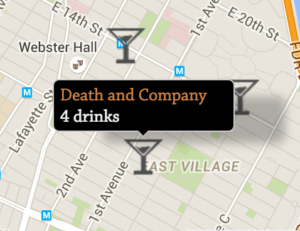
Look at that custom marker/infoBubble action!
And that’s just the beginning, there are still many many additional features I am looking add. (Most of which are detailed in the repo readme.) I think the next thing I’m going to tackle is long overdue: a tagging system for cocktails, which will eventually lead to more quantitative stuff like graphing cocktails and recommendations. Yeah, it’s going to be a big step.
P.S. 1000 commits today! Whooooo~
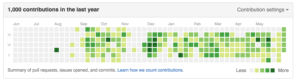
Should I try to make some pixel art?